BudsGunShop.com - How to change FFL
Best Answer
Please take a moment to give credit where credit is due by selecting the best answer from the response(s) below. Have not received a good answer yet? Don't give up; please consider removing and reposting your questions with additional details.
-
06/23/2024 07:36 PM CT by James G
-
Hi Dustin and welcome. The best method is to contact Buds Customer Service (Chat Now) at 1-859-368-0371 9am-9pm EST Mon-Fri. or use the Blue Chat now button at the bottom right corner 9am to 9pm Mon - Sat and 9am to 7pm Sunday.
-
06/23/2024 07:34 PM CT by Tom H
-
Call Buds or use the chat.
-
06/23/2024 07:26 PM CT by Jason L
-
Once you go to check out, there will be available FFL's to choose from in your area. If you want to use one that's not listed or registered with Buds, that FFL will need to send over their info to Buds via Fax or Email.
Community Points
Help the community and win prizes. Having eligible accrued points will automatically enter you into our weekly drawings. Each point you earn is equal to one entry. As you answer questions and accrue points your chance of winning increases. Once you win a prize, your drawing eligible points will reset to zero so you can start over and win again the following week!
Find Accessories For My Gun
Have a Question?
As a whole our 4+ million customer's know more about firearms than we do. If you have a general question about a product we highly recommend that you first try out our customer Q&A feature. More often than not you will receive multiple answers to your question in minutes.
For the best customer experience using Live Chat, we recommend using Google Chrome.
Receive Money Saving Offers
Enter your email address to receive our best deals and other store updates.
Catalog
Information
Partners
Copyright © 2003-2024 BudsGunShop.com
All Rights Reserved. (NW1)


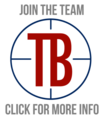




Hi Dustin, yes sir, you can change FFL's. Just go to your order history and click the red box that says "Add/Update FFL"
Stay safe & have a great day!